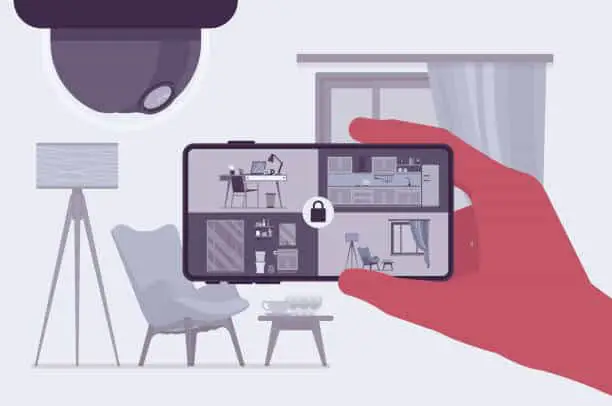With the growing concern over privacy invasion, people are becoming more alert to the possibility of being spied on. One of the most common ways to be spied on is by hidden cameras, which can be installed in all sorts of places without you realizing it. Fortunately, with the use of simple tools, such as your mobile phone, you can easily detect hidden cameras and protect your privacy. In this blog post, I will explore how to find hidden cameras using your mobile phone and what tricks and tips you can use to stay safe. So, let’s get started!
15 Ways to find hidden cameras using mobile phones
Hey there, have you ever wondered if there are hidden cameras in your hotel room or rented space? Well, worry not because I have compiled 15 effective ways to find hidden cameras using your mobile phone. Firstly, try using your phone’s camera to detect infrared light.

1. Use your phone’s flashlight to check for reflective surfaces
When trying to find hidden cameras with your mobile phone, one useful technique is to use your phone’s flashlight to check for reflective surfaces. Hidden cameras might be disguised as innocent-looking objects such as a clock or a picture frame with a small camera lens. These lenses usually have a reflective surface that reflects light in a certain way. Using your phone’s flashlight, you can check for any reflections that seem out of place.
This technique is particularly useful when you are in a dimly lit area since the light from your phone’s flashlight can help reveal any mirrors or shiny surfaces that might be hiding a camera. It’s important to thoroughly check every surface in the room since even the smallest reflective surface could be hiding a hidden camera. By combining this technique with other tips such as using a hidden camera detector app, you can help ensure your privacy and safety. [3][4]
2. Scan the room using your phone’s camera
When it comes to staying in unfamiliar places, it’s important to take precautions to protect your privacy. One simple way is to use your phone’s camera to scan the room for hidden cameras. Most smartphone cameras are equipped with infrared detectors that can detect the invisible infrared light emitted by hidden cameras.
To scan the room, simply point your camera in the direction where you suspect a hidden camera might be. If there is a hidden camera, you should be able to see a red or pink light on your phone’s screen. It’s important to make the room as dark as possible to trigger the infrared light. While this method is not foolproof, it is an easy and quick way to check if there are any hidden cameras in your surroundings. [5][6]

3. Use a hidden camera detector app
Hey there! Did you know that you can use your smartphone to detect hidden cameras? Yes, you heard it right! There are hidden camera detector apps available for both Android and iPhone. With these apps, you can easily detect electromagnetic fields, light reflecting from a lens, infrared-equipped cameras, Bluetooth cameras, and networked cameras.
Simply start the app on your phone, and it will display a red glow when there is a camera nearby. You can use the direction of the glow to locate the position of the camera. One such app for Android is the Hidden Camera Detector and for iOS, you can give a try to the Hidden Camera Detector or the Hidden Spy Camera Finder Pro. With these apps, you can easily keep an eye on your surroundings and feel secure wherever you go. [7][8]
4. Look for wires or unusual objects
When searching for hidden cameras, one of the things I always do is check for wires or unusual objects. Most hidden cameras require some power source, which means they need to be connected to an electrical outlet or battery pack. So, if I see an unusual wire or object in a room, I become suspicious and investigate further. Sometimes, a camera might be disguised as something innocuous like a pen or USB charger, so I always remain vigilant and pay close attention to my surroundings.
If I am unsure, I will turn off the lights to see if any LED lights are blinking or glowing, which could indicate the presence of a hidden camera. It’s important to be thorough when searching for hidden cameras, but it’s also essential to trust your instincts and report any suspicious findings to the authorities. [9][10]

5. Turn off the lights and look for LED lights
If you suspect that someone is spying on you with a hidden camera, the first thing you should do is turn off all the lights in the room and look for LED lights. Most cameras have a small LED light that indicates when they are recording. These lights can be very difficult to see in bright light, but they are much more visible in darkness.
Take your time and really scan the room carefully. Look for any small lights that seem out of place, especially ones that are hidden in corners or behind objects. If you do find a hidden camera, don’t touch it or move it, as doing so could potentially damage the device or destroy any evidence that might be on it. Instead, contact the authorities immediately and let them handle the situation. Remember, trust your intuition and stay vigilant! [11][12]
6. Check for small holes or unusual shapes
When searching for hidden cameras, it is important to be aware of any small holes or unusual shapes in the environment. A hidden camera can be disguised as something as innocent as a wall clock or a smoke detector, but upon closer inspection, you may notice a small hole or unusual shape that does not match the object’s design. By using your keen eye and paying attention to detail, you may be able to spot a hidden camera in this way.
It is important to approach any suspicious objects with caution and investigate further before jumping to conclusions. Don’t hesitate to use your smartphone and other detection methods to confirm your suspicions. Remember to stay calm and vigilant, trust your instincts, and always prioritize your safety and privacy. [13][14]

7. Check common hiding places
If you’re trying to find hidden cameras using your mobile phone, it’s important to check common hiding places. These include ceiling corners, shelves, bathroom fixtures, smoke detectors, and even electrical outlets. These places offer a vantage point for the camera to capture what it’s intended to record. Look for anything that appears to be out of place or that doesn’t belong in the area. Keep an eye out for any objects that seem to be in an unusual position or angle. Check for holes or unusual marks on the walls or ceilings, which may indicate the presence of a hidden camera. Remember, it’s always better to be safe than sorry, so make sure you check these common hiding places thoroughly. Stay alert and use your instincts to detect any unusual activity. [15][16]
8. Pay attention to mirrors
Yes, you read it right! Mirrors can help you find hidden cameras in your hotel room or anywhere else you think there might be one. All you have to do is pay attention to the mirrors in the room. If you spot a camera, it will typically be reflected in the mirror’s surface, giving away its location. You might also notice a tiny red or green light on the camera lens reflecting in the mirror. So, always keep an eye on the mirrors in the room and scan them thoroughly. It’s always better to be safe than sorry when it comes to ensuring your privacy. So, next time you feel suspicious, grab a mirror and start scanning! [17][18]

9. Listen for unusual sounds or beeps
When searching for hidden cameras, it’s important to use all of your senses. Sometimes, you might not be able to see a camera, but you might be able to hear it. Listen for unusual sounds or beeps that might be coming from a hidden camera. If you hear something strange, investigate further. Look for areas that might be concealing a camera and try to pinpoint the source of the sound.
It’s possible that the camera is equipped with a microphone that’s giving off the noise. Keep in mind that some cameras might be completely silent, so this method might not always work. But, by using all of your senses, you’ll increase your chances of finding hidden cameras and keeping yourself safe from potential spying. [19][20]
10. Use a radio frequency detector
Using a radio frequency detector is another effective way to find hidden cameras. These devices help detect transmissions from wireless cameras, such as those using Wi-Fi or Bluetooth. To use a radio frequency detector, I downloaded an app on my smartphone and switched on the device in the room where I suspected the hidden camera to be.
The app scans the frequencies to detect any signals being transmitted by a camera. If it detects a signal, it will alert me, and I can follow the sound to trace the location of the camera. One thing to keep in mind is that radio frequency detectors may also pick up signals from other electronic devices such as smartphones and wireless routers.
However, by carefully analyzing the signals detected, I can differentiate them from signals originating from a hidden camera. Overall, using a radio frequency detector is a great tool to help me stay safe and protect my privacy. [21][22]
:max_bytes(150000):strip_icc()/how-to-detect-a-hidden-camera-on-android-devices-4590372-1-ecd3b840161b492dade7d8408300fdbe.jpg)
11. Search for a Wi-Fi signal
When trying to detect hidden cameras, one common method is by searching for a Wi-Fi signal. Many cameras use Wi-Fi to transmit footage, so if you notice an unknown Wi-Fi network in the area, it could be a sign of a camera nearby. You can use your smartphone to scan for available networks and see if any unfamiliar ones pop up.
However, this method is not foolproof, and it’s possible for hidden cameras to use other methods of transmission. It’s also important to note that not all Wi-Fi networks are a cause for concern – it could just be a neighbor’s network or a public Wi-Fi hotspot. So, while searching for a Wi-Fi signal can be a helpful tool in detecting hidden cameras, it should be combined with other methods and used with caution. [23][24]
12. Look for a battery pack
Another way to detect hidden cameras using mobile phones is by looking for a battery pack. Hidden cameras often require power to operate, and a battery pack may be used to provide that power. So, keep an eye out for any unusual looking battery packs, particularly if you’re searching for hidden cameras in public places or vacation rentals. If you’re staying in an Airbnb or hotel, inspect the outlets for any unusual devices that might be charging, and remove them to inspect further.
Additionally, check for any wires or cables coming from the battery pack that lead to other objects like books, flowers, or other decorative items. Any suspicious wires or cables should be followed to their source to determine if a hidden camera is present. Remember to always be vigilant and cautious when inspecting any objects or devices for potential hidden cameras. [25][26]

13. Check for cameras in public restrooms
When it comes to finding hidden cameras, one place you should never forget to check is public restrooms. I always make sure to scan the area before using a public restroom. This may seem like a rare occurrence, but according to a satisfaction survey, 11% of respondents have found a hidden camera in their Airbnb accommodations. So, it’s better to be cautious and aware of your surroundings to ensure your privacy.
Using your smartphone’s camera or a dedicated app, you can detect if there’s a hidden camera installed in the public restroom. The camera’s lens will reflect light or emit electromagnetic fields that can be detected through your phone’s camera or app. Keeping an eye out for anything out of the ordinary in public restrooms and using detection methods will help you protect your privacy and stay safe. [27][28]
14. Ask the hotel or property owner for permission to sweep the room
It’s always better to be safe than sorry when it comes to our privacy. That’s why whenever I check into a hotel room or Airbnb, I always ask the owner or hotel staff for permission to sweep the room for hidden cameras. It’s a simple and non-invasive process that can give me peace of mind knowing that my privacy is being respected.
It’s also essential to keep a keen eye out for any objects that seem out of place or positioned suspiciously, such as smoke detectors or picture frames. If I suspect there may be a hidden camera, I never hesitate to report it immediately to the hotel management or law enforcement. By being proactive and staying vigilant, I can protect my privacy and ensure that I’m not being spied on without my consent. [29][30]
15. Stay vigilant and trust your instincts
It’s always important to stay vigilant and trust your instincts, especially when it comes to your personal safety and privacy. With the increasing use of hidden cameras, it’s important to take steps to protect yourself. Fortunately, there are mobile apps and techniques available to help you detect hidden cameras, but it’s important to remember that nothing is foolproof.
If you have a suspicion that you’re being watched or monitored, listen to your gut and take steps to investigate. Whether it’s using your smartphone to detect IR-equipped cameras or checking your network for unfamiliar devices, it’s always better to err on the side of caution. By staying aware and taking action to protect yourself, you can help ensure your safety and privacy in an increasingly surveillance-heavy world. [31][32]
Final Verdict
After learning about the various methods for finding hidden cameras using our mobile phones, it’s important to note that these detections are not foolproof. Some cameras may be hidden in areas that are difficult to detect, or the camera may not emit any noticeable signals. However, having these tools at our disposal can give us some peace of mind and help us take precautionary measures.
It’s always a good idea to do a physical search of your surroundings, look for suspicious objects, and cover any potential hidden cameras you may come across. Additionally, if you have any concerns about privacy violations, it may be wise to seek the help of a professional. In the end, being aware and cautious can go a long way in protecting your personal privacy. [33][34]