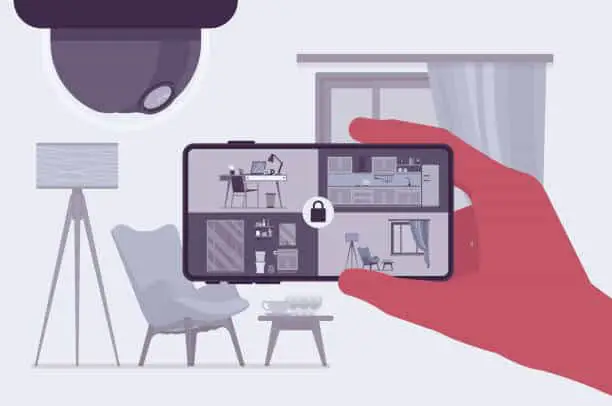With the increasing prevalence of home security cameras, it’s important to ensure that your camera system is not only keeping an eye on your property, but also keeping your personal information and privacy safe. Hackers and online voyeurs can easily access and exploit unsecured cameras, leaving you vulnerable to potential risks. In this blog post, we’ll be discussing how to secure your security cameras to ensure your peace of mind and safety. Keep reading to find out more.

I. Introduction
Importance of securing home security cameras
Securing your home security cameras is essential not only to protect your belongings but also your privacy. With cameras installed both indoors and outdoors, it’s important to ensure that they are not a source of vulnerability. Hackers can easily gain access to unsecured cameras and compromised your personal information.
Additionally, physical access to the cameras can allow intruders to disable or tamper with them. Therefore, it’s crucial to do some research before buying a camera and look for built-in security features such as encryption. Separating the cameras from other devices on your home network and keeping software and apps up to date are important steps to take.
Strong passwords and changing them regularly, as well as turning on WPA2 encryption for wireless cameras, are additional measures that can help with security. Overall, maintaining security measures for your home security cameras is a continuous process to ensure peace of mind and protection of your home and family. [1][2]

Brief overview of tips for securing cameras
Securing your home security cameras is crucial to ensure the privacy and safety of your household.
Here are some tips to help you secure your security cameras:
– Choose a camera with built-in security features and check the type of encryption it uses. Enable encryption on your camera to prevent hackers from accessing your account information and archives.
– Make sure your Wi-Fi network is secure by turning on the router’s firewall, ensuring the latest software updates, and using WPA3 or WPA2 encryption.
– Create a separate network for your cameras and other devices to prevent hackers from accessing your other devices.
– Keep your camera’s software and app up to date and sign up for automatic updates.
– Change the default settings of your camera’s username and password. Use strong passwords that you have never used before and change them regularly.
– Avoid placing cameras in private areas and consider the possibility of zero-day vulnerabilities.
Implementing these tips will help you secure your security cameras and give you peace of mind knowing your home and family are safe. [3][4]
II. Researching Secure Cameras
Importance of researching before buying a camera
It important to research before buying a security camera to make sure you get the right features to fit your needs and budget. With so many types of security cameras on the market, it can be overwhelming trying to choose the right one.
By doing your research, you can be sure to choose a camera that meets your specific requirements. Researching also allows you to compare different models, brands, and prices to ensure you get the most value for your money.
You can read reviews from other users to learn more about the camera’s performance, reliability, and ease of use. By taking the time to research, you can find the best security camera that will keep your home and family safe [5][6]

Features to look for in a secure camera
When for a secure camera, it’s important to consider the features that can ensure your privacy and protection.
Here are some essential features to look for:
1. Encryption: Make sure the camera encrypts account information, livestream, and archived videos to prevent hackers from gaining access. It’s also important to turn on encryption and check updates regularly.
2. Password protection: Set strong, unique passwords for your cameras and change them regularly. Avoid using default usernames and passwords.
3. Separation from other devices: Consider putting your cameras on a separate network from your other devices, like your computer or printer. This ensures that a hacker cannot access all of your devices through one entry point.
4. Video quality: Look for a camera with 1080p resolution or higher, a wide viewing angle, and a frame rate of at least 15 frames per second.
5. Night vision: A night vision range of 30 feet or more is ideal for a wireless camera, and you could consider a model with a secondary spotlight.
Overall, researching and choosing a camera with these features can help protect your privacy and ensure the security of your home. [7][8]
Checking for encryption and how to turn it on
When it comes to securing your home security cameras, one important aspect to consider is encryption.
Encryption refers to the process of scrambling your account information, livestreams, and archived videos to prevent hackers from accessing them. To ensure that your camera is encrypted, it’s essential to check the manufacturer’s website, read the label on the box, or contact the manufacturer directly.
Once you’ve confirmed that your camera has built-in encryption, the next step is to turn it on. This will provide an extra layer of security to your camera system and safeguard your private recordings.
Additionally, it’s crucial to ensure that your home Wi-Fi network is encrypted with the latest security protocols, such as WPA3 or WPA2. By following these steps, you can rest assured that your security cameras are protected and your privacy is secure. [9][10]
III. Secure Network Connection
Importance of securing home Wi-Fi network
Securing your home Wi-Fi network is crucial to avoid unwanted access to your devices and information. Any device connected to an unsecured network can be vulnerable to hacking, including your security cameras.
Using a router with WPA or WPA2 encryption and enabling your camera’s built-in firewall are simple steps to keep your data safe. Additionally, setting up a strong password for your cameras and Wi-Fi router can make a big difference in keeping hackers out.
It’s also important to keep your camera’s firmware up to date and turn on two-factor authentication if possible. Separating your cameras from other devices on the network and turning on WPA2 encryption specifically for wireless cameras can further bolster your network’s security.
By taking these precautions, you can enjoy the benefits of home security cameras while keeping your personal moments private. [11][12]

Separating cameras from other devices on the network
When setting up home security cameras, it is important to keep them on a separate network from other devices. This can be achieved by segregating the IP cameras onto their own LAN.
This setup comes with several advantages, such as completely separating camera traffic from the rest of the network and removing the risk of cameras sending sensitive information over the internet or being hacked.
Furthermore, it allows the use of smaller PoE switches that are less expensive, use less power, and are quieter. However, setting this up requires some knowledge of IP addressing, and each device on the camera LAN, including the Mac, needs to be manually configured with a unique static IP address.
Separating cameras from the rest of the network not only ensures a faster and more secure network but also makes it easier to manage and monitor security activity on the cameras. [13][14]
Keeping software and apps up to date
Keeping and apps up to date is essential in ensuring that your home security cameras are protected from potential hackers. It is imperative to visit the camera manufacturer’s website regularly to check if there are new versions of software available for download.
Installing software updates and patches can help fix security bugs and other glitches that could compromise the security of your cameras. It is also advisable to set up automatic updates for both the camera and the app you use to watch recorded and live-streamed videos.
Keeping your software up to date ensures that your home security cameras are not vulnerable to zero-day vulnerabilities, which are vulnerabilities that are unknown to the manufacturer and can be exploited by hackers.
Remember, maintaining the security of your home security cameras requires a proactive approach, and keeping your software up to date is one critical step towards securing your cameras from potential security breaches. [15][16]
IV. Strong Passwords and Usernames
Changing default settings for usernames and passwords
One of the most common ways hackers gain access to security cameras is through default usernames and passwords. Many manufacturers provide default login credentials, but these are often easy for hackers to guess.
Changing default settings for usernames and passwords is essential for securing your cameras and protecting them from cyberattacks. To change the default password, check the product manual or contact the manufacturer for instructions.
Use complex passwords that have no resemblance to the default ones and mix upper and lowercase characters, numbers, and special characters. Avoid using dictionary words and sequential letters or numbers, as these are easy for hackers to guess.
Additionally, avoid reusing passwords on different devices and don’t store passwords as documents or write them down. Changing default passwords is a simple and important step in protecting your security cameras and maintaining a secure home network. [17][18]

Setting up strong passwords and changing them regularly
Setting strong passwords and changing them regularly is one of the easiest yet crucial tasks when it comes to securing your home security cameras. It’s an essential step to protect your personal moments from being shared over the internet without your knowledge.
It’s not uncommon for hackers to gain access to cameras that are using default passwords or previously compromised passwords from other accounts. To prevent this from happening, it’s recommended to set up a strong, unique password that has never been used before.
Creating a strong password usually means using a combination of uppercase and lowercase letters, numbers, and characters. It is also important to change the password regularly, at least once every three months. Remember, a strong and unique password can go a long way in securing your home security cameras. [19][20]
V. Wireless Security
Turning on WPA2 encryption for wireless cameras
One feature to consider when securing wireless cameras is the encryption capability. To ensure that your wireless cameras are protected from hackers, it is essential to activate the advanced security features like WPA2 encryption.
With WPA2 encryption, your camera can encrypt SSL/TLS communications and WPA2 connections, making it harder for hackers to communicate with your device. When shopping for new cameras, it is crucial to look for those that have encryption capabilities.
This way, you can ensure that your devices are more secure against hackers and hacking attempts. It is also essential to check and turn on encryption settings for existing wireless cameras. By doing this, you can minimize the risk of intruders into your system and ensure the safety of your family.
Keeping your devices up-to-date with the latest firmware updates can further improve your system’s capabilities and security. [21][22]

Joining cameras only to secure wireless networks
When up security cameras, it’s important to only join them to secure wireless networks. This is because cameras joined to unsecured networks can be easily hacked, putting your security and privacy at risk.
Joining cameras to secure networks can be done through several steps:
1. Make sure your home Wi-Fi network is secured with a strong password and encrypted with WPA2.
2. Separate cameras from other devices on the network to prevent them from being used to attack other devices.
3. Keep your camera software and apps up to date to ensure vulnerabilities are patched.
4. Change default settings for usernames and passwords to prevent easy access by hackers.
5. Set up strong passwords and change them regularly to further increase security.
6. Turn on encryption for wireless cameras.
7. Avoid placing cameras in private areas to maintain privacy and security.
By following these steps, you can ensure that your security cameras are secure and your home is protected from potential hackers. [23][24]
VI. Placement of Cameras
Avoiding placement of cameras in private areas
It is important to be mindful of privacy concerns when it comes to setting up home security cameras. One key aspect to consider is avoiding the placement of cameras in private areas such as bedrooms and bathrooms.
This can not only make your family members or guests uncomfortable but also raise legal issues. It’s best to have cameras installed in common areas such as living rooms, hallways, and entryways, where they can capture potential threats while not invading anyone’s privacy.
Additionally, ensure that your camera isn’t pointing towards your neighbor’s property or capturing areas that are not in your control. Being aware of these guidelines can help you set up a secure camera system while maintaining ethics and avoiding legal complications. [25][26]
Possibility of zero-day vulnerabilities
Although are several measures that can be taken to secure home security cameras, it is still important to acknowledge the possibility of zero-day vulnerabilities.
These are unpatched vulnerabilities that haven’t been found by the camera manufacturer yet, making them highly sought-after by hackers and other malicious actors. While regular firmware updates and password protection can significantly reduce the risk of zero-day vulnerabilities, it’s important to remain vigilant and proactive in maintaining security measures.
Additionally, keeping cameras out of private areas and only joining them to secure wireless networks can also help minimize potential exposure. Overall, staying aware of the possibility of zero-day vulnerabilities and regularly reviewing and updating security measures can help ensure the continued safety and privacy of home security cameras. [27][28]
Importance of maintaining security measures over time
Maint security measures over time is essential to ensure the continued safety of your home or business. As technology advances, so do methods of hacking and breaching security systems. To keep up with the changing landscape, it’s important to consistently update and improve your security measures.
Here are some tips for maintaining security measures over time:
1. Regularly update your cameras’ firmware to ensure they are equipped with the latest security features.
2. Continue to monitor and control the information coming to and from your cameras by enabling your camera’s built-in firewall.
3. Check for any software updates in your cameras, Wi-Fi router, and any devices connected to your network. Keeping them updated can prevent security vulnerabilities.
4. Regularly change the default settings for usernames and passwords and set up strong passwords. Consider using a password manager to make it easier to manage multiple passwords.
5. Separate your security cameras from other devices on the network. This way, if one device is compromised, it won’t affect the security of your cameras.
By taking these steps to maintain security measures, you can ensure that your home or business stays protected from potential threats. [29][30]