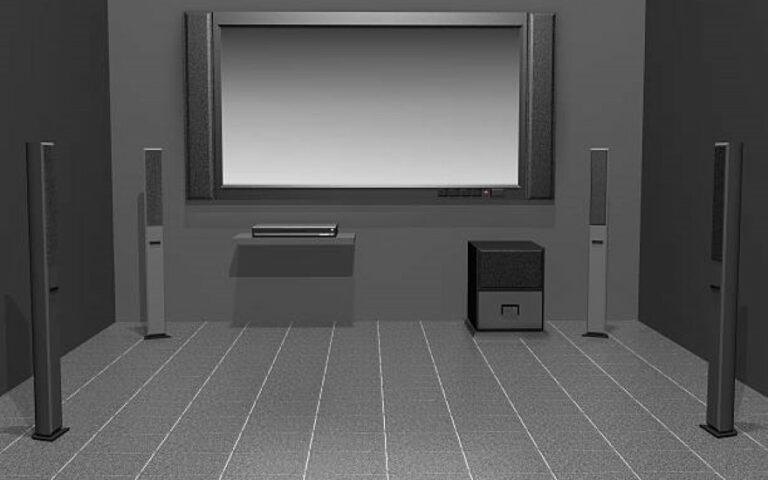Audio is becoming increasingly important to enhance the viewing experience as the entertainment industry keeps evolving. Therefore, investing in a soundbar has become common for those who want to get the most out of their favorite movies and TV shows. You notice that it sounds lower than what you thought you would get. In this blog post, I will explore why your soundbar sounds low and provide solutions to help you optimize your listening experience.
![Why Does My Soundbar Sound Low - [14 Reasons] 1 image 18](https://homequeries.com/wp-content/uploads/2023/03/image-18.jpeg)
Why Does My Soundbar Sound Low: 14 Reasons
It could be an issue with the volume settings, distance from the soundbar, Bluetooth connection, audio format, surround sound settings, room size and acoustics, cables and connections, power source, soundbar placement, audio equalizer settings, audio delay, faulty soundbar or components, audio source quality, or a combination of these factors. Thankfully, there are troubleshooting steps and solutions for each issue so that you can enjoy your soundbar at the perfect volume again.
![Why Does My Soundbar Sound Low - [14 Reasons] 2 1. Volume settings](https://www.cnet.com/a/img/resize/85454041cd044f6ea35cbbf400966c993b8b0d25/hub/2021/08/03/f0038e99-b33b-433f-aad0-13708cacadba/tv-sound-settings.jpg?auto=webp&width=1200)
1. Volume settings
I always check the volume settings first when my soundbar sounds low. It might seem like an obvious solution, but sometimes it’s easy to overlook. Check both the volume on the soundbar itself and the volume on your audio sources, such as your TV or phone.
It’s also important to ensure that the soundbar is set as the default audio playback device on your device. Adjust the audio equalizer settings to boost certain frequencies if the volume is still low. Remember to be patient and try different solutions until you find the one that works best for you.
![Why Does My Soundbar Sound Low - [14 Reasons] 3 2. Distance from soundbar](https://thehometheaterdiy.com/wp-content/uploads/2021/04/Sound-Bar-and-TV-Mounted-smaller.jpg)
2. Distance from soundbar
I’ve noticed that the distance from my soundbar plays a big role in the overall sound quality. If you’re experiencing low sound, it could be that you’re too far away. Most soundbars have a recommended optimal distance for placement, usually between 4-6 feet.
Beyond that range, the sound quality can start to degrade. Additionally, if the soundbar is placed too high or too low, it can also affect the quality of the sound. Double-check the recommended placement guidelines to ensure you’re getting the best possible experience from your soundbar.
![Why Does My Soundbar Sound Low - [14 Reasons] 4 3. Bluetooth connection](https://thehometheaterdiy.com/wp-content/uploads/2019/07/Home-Entertainment-Soundbar-Setup-Smaller-1024x597.jpg)
3. Bluetooth connection
When I noticed my soundbar was producing low volume, I investigated and discovered that my Bluetooth connection was the issue. It’s essential to remember that Bluetooth connections can sometimes be unstable, leading to low or no sound during playback. That’s why it’s important to ensure your soundbar is within range of your mobile device, as the distance from the soundbar can affect the quality of the Bluetooth connection.
Additionally, having multiple devices connected to your soundbar via Bluetooth can cause conflicts and disrupt the signal. Therefore, it’s crucial to disconnect any unused Bluetooth devices from your soundbar. By taking these steps, you can ensure a stable and high-quality Bluetooth connection for seamless and enjoyable listening experiences.
![Why Does My Soundbar Sound Low - [14 Reasons] 5 4. Audio format](https://cdn.thewirecutter.com/wp-content/media/2021/02/soundbarsetup-2048px-hdmijack.jpg?auto=webp&quality=60&crop=1.91:1&width=1200)
4. Audio format
So another reason why your soundbar may be sounding low could be due to the audio format. Some soundbars have limitations with certain audio formats, such as 5.1 Dolby Digital, DTS, or Dolby Digital Plus. If your soundbar can’t decode these formats, the sound may be more usual.
In such a case, you can try adjusting the audio settings on your device to play the media or switch to a different audio format. Remember to always check the compatibility of the soundbar with the audio formats you need to use beforehand to avoid any issues.
![Why Does My Soundbar Sound Low - [14 Reasons] 6 5. Surround sound settings](https://oyster.ignimgs.com/mediawiki/apis.ign.com/playstation-5/e/eb/Dtnxorr4.jpg)
5. Surround sound settings
When I was experiencing low sound from my soundbar, one of the things I checked was the surround sound settings. It turns out that the surround sound settings were not optimized for my room size and acoustics, causing the sound to be dispersed and unfocused. By adjusting the surround sound settings to better suit my space, I improved the clarity and volume of my soundbar.
Experimenting with different modes and settings is important to find the perfect balance for your setup. Don’t be afraid to play around with the settings until you find the best fit for your needs.
![Why Does My Soundbar Sound Low - [14 Reasons] 7 6. Room size and acoustics](https://i.ytimg.com/vi/g-DT5fM-nAU/maxresdefault.jpg)
6. Room size and acoustics
In my experience with soundbars, I’ve noticed that the size and acoustics of the room play a big role in the overall sound quality. As mentioned before, sound pressure can create havoc between the walls in small rooms, causing the room to dominate the sound. On the other hand, larger rooms may result in the soundbar struggling to fill the space.
It’s important to take note of the acoustics of your room as well, as it can greatly affect the clarity and balance of the sound. Consider adding sound-absorbing materials, rearranging furniture, or investing in a subwoofer for a more tailored listening experience. Don’t be afraid to experiment with different set-up options until you find the perfect spot for your soundbar.
![Why Does My Soundbar Sound Low - [14 Reasons] 8 7. Cables and connections](https://www.cnet.com/a/img/resize/6de5ec673826399cac3a2287e2b52ca6f092dc7b/hub/2022/05/23/f944b9fb-d2d1-4836-a3f4-ae8c28686aa8/optical-vs-hdmi-audio-cable-connections.jpg?auto=webp&fit=crop&height=630&width=1200)
7. Cables and connections
In my experience, one of the most common reasons for low sound from a soundbar is due to cables and connections. It’s essential to ensure that your soundbar is correctly connected to your TV or audio source, particularly if you’re using an optical or HDMI cable. Check for frayed or damaged cables, which can negatively impact sound quality.
Also, ensure you use the correct cables and connections for your specific soundbar model and TV/audio source. Consider replacing your cables or contacting a technician if the sound problem persists. Conversely, if your soundbar suddenly stops working, it may be due to a faulty connection or cable. Therefore, it’s crucial to troubleshooting your soundbar’s cables and connections before assuming a more significant issue with your soundbar.
8. Power source
As I continue to troubleshoot why my soundbar sounds low, I’ve discovered that the power source plays an essential role. It’s crucial to ensure that the soundbar is plugged into a reliable power source and that the outlet functions correctly. A faulty power source can cause audio quality issues and even damage your soundbar.
Additionally, some soundbars have specific power requirements, so checking the manufacturer’s instructions is essential to ensure you’re using the appropriate power source. Don’t forget to check the power cable and ensure it’s securely connected to the soundbar and power source. Once you’ve eliminated all power source issues, move on to the next troubleshooting step.
![Why Does My Soundbar Sound Low - [14 Reasons] 9 9. Soundbar placement](https://reviewed-com-res.cloudinary.com/image/fetch/s--OHVgkCTy--/b_white,c_limit,cs_srgb,f_auto,fl_progressive.strip_profile,g_center,h_668,q_auto,w_1187/https://reviewed-production.s3.amazonaws.com/1674832097907/LG_S95QR_Soundbar_Hero.jpg)
9. Soundbar placement
Regarding the sound quality of your soundbar, placement plays a huge role. Even if your soundbar is top-of-the-line, it won’t deliver the sound you want if placed incorrectly. The distance from the soundbar, the room size and acoustics, and even the power source can all affect how your soundbar sounds. As previously mentioned, cables and connections are also important factors to consider.
When placing your soundbar, ensure it is close to the audio source and that no obstructions are blocking the sound waves. Also, consider investing in wall mounts or stands to elevate the soundbar and improve the sound quality. A little attention to detail regarding your soundbar placement can make all the difference in your listening experience.
![Why Does My Soundbar Sound Low - [14 Reasons] 10 10. Audio equalizer settings](https://preview.redd.it/tjp9hxiycwe61.jpg?auto=webp&s=c058241444905d472ed0c9dfc8462099c9a5e10c)
10. Audio equalizer settings
Adjusting your audio equalizer settings can make a big difference in sound quality. As we discussed earlier, problems with soundbar volume and clarity can be caused by various factors, such as Bluetooth connections and cables. But even if all other settings are correct, the EQ can still make or break the overall sound quality.
EQ settings can help optimize the soundbar for your specific audio source, and a ‘flat’ EQ is generally the most recommended for a clean and clear sound. However, if you find that your soundbar still sounds muddy, it may be helpful to gently cut 2-4db in the low-mids. Adjusting the EQ can help fine-tune your soundbar and elevate your listening experience.
![Why Does My Soundbar Sound Low - [14 Reasons] 11 11. Audio delay](https://i.rtings.com/images/articles/internal/soundbar/latency-1-0/setup2-medium.jpg)
11. Audio delay
When it comes to experiencing sound issues with your soundbar, audio delay can be a frustrating problem. As mentioned earlier, an audio delay can cause your sound to be out-of-sync with your TV. This delay can be caused by several factors, such as faulty cables, improper placement of the soundbar, or even the audio format being used.
Sometimes, the delay can be so minor that it may go unnoticed, but even the slightest delay can be annoying. Thankfully, there are solutions to fix this issue. One of the easiest ways to adjust the audio delay is by using the Audio Sync button on your soundbar remote control. Another option is to adjust the sound delay through your TV’s internal settings. Doing so ensures that your sound is perfectly synced with your TV for a better audiovisual experience.
![Why Does My Soundbar Sound Low - [14 Reasons] 12 12. Faulty soundbar or components](https://www.cnet.com/a/img/resize/ed7da6f0c0721cdf8daa18e8dec2aef8101ba50d/hub/2015/05/20/0119f521-4808-4825-b87f-0d6f73c74eb1/fd-polk-omni-sb-1-soundbar-12.jpg?auto=webp&fit=crop&height=675&width=1200)
12. Faulty soundbar or components
Sometimes, soundbars can break due to wear and tear or other technical issues. In other instances, the soundbar may have been damaged during shipping or handling. If you think you have a faulty soundbar, you should try unplugging it for a few hours, then plugging it back in to see if that solves the issue. If it doesn’t, you may need to seek technical assistance or get your soundbar professionally repaired. But before doing that, try going through the troubleshooting steps suggested earlier to eliminate any other possible causes.
![Why Does My Soundbar Sound Low - [14 Reasons] 13 13. Audio source quality](https://m.media-amazon.com/images/W/IMAGERENDERING_521856-T1/images/I/61VPDqJyvFL._AC_UF894,1000_QL80_.jpg)
13. Audio source quality
In my experience, the quality of the audio source can greatly impact the sound coming through your soundbar. It’s not always the fault of the soundbar itself. Using a low-quality audio source, such as a low-res MP3 file or a poor-quality streaming service, can affect the sound quality.
Similarly, if you have a poor-quality cable or connection, it can lead to poor sound quality. One solution is to use a high-quality audio source, such as a lossless audio file or a high-quality streaming service. It’s also important to check lessees and connections to ensure quality. Please don’t overlook the importance of the audio source itself when trying to troubleshoot soundbar issues.
![Why Does My Soundbar Sound Low - [14 Reasons] 14 14. Troubleshooting steps and solutions for each issue](https://media.product.which.co.uk/prod/images/1500_750/gm-efb4524a-afad-458a-b514-947b1ef41f0a-hdmi-line.jpg)
14. Troubleshooting steps and solutions for each issue
Begin by checking the volume settings on both your soundbar and connected device. Then, try moving closer to your soundbar and reconnecting any Bluetooth devices to ensure a strong connection.
If you’re still having trouble, consider adjusting your audio format, surround sound settings or room acoustics. Check all cables and connections to ensure they’re properly set up and in good condition. Ensure your soundbar is powered on and located optimally to maximize sound quality.
If you’re experiencing an audio delay or poor source quality, try adjusting your equalizer settings or troubleshooting the issue with the specific source. And remember, if all else fails, refer to the manufacturer’s troubleshooting guide or contact customer support for further assistance. With these steps and solutions, you’ll be on your way to enjoying high-quality sound from your soundbar in no time!